Note
Click here to download the full example code
Sankey of Napoleon’s march on Moscow with custom colormap¶
This example reproduces a famous historical flow map: Charles Joseph Minard’s map depicting Napoleon’s disastrously costly 1812 march on Russia during the Napoleonic Wars.
This plot demonstrates building and using a custom matplotlib colormap. To learn more refer to
the matplotlib documentation.
Click here to see an
interactive scrolly-panny version of this webmap built with mplleaflet. To learn more about
mplleaflet, refer to the mplleaflet GitHub repo.
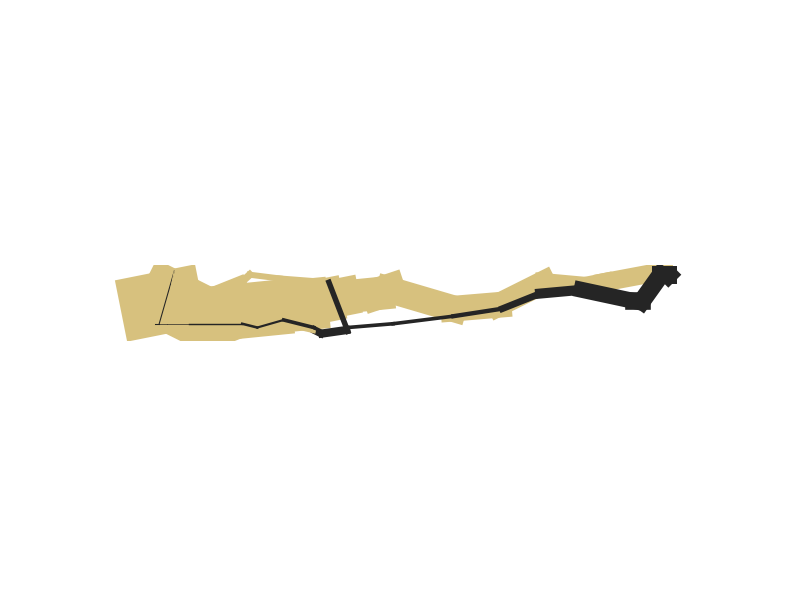
Out:
<AxesSubplot:>
import geopandas as gpd
import geoplot as gplt
from matplotlib.colors import LinearSegmentedColormap
napoleon_troop_movements = gpd.read_file(gplt.datasets.get_path('napoleon_troop_movements'))
colors = [(215 / 255, 193 / 255, 126 / 255), (37 / 255, 37 / 255, 37 / 255)]
cm = LinearSegmentedColormap.from_list('minard', colors)
gplt.sankey(
napoleon_troop_movements,
scale='survivors', limits=(0.5, 45),
hue='direction',
cmap=cm
)
# Uncomment and run the following lines of code to save as an interactive webmap.
# import matplotlib.pyplot as plt
# import mplleaflet
# fig = plt.gcf()
# mplleaflet.save_html(fig, fileobj='minard-napoleon-russia.html')
Total running time of the script: ( 0 minutes 0.211 seconds)